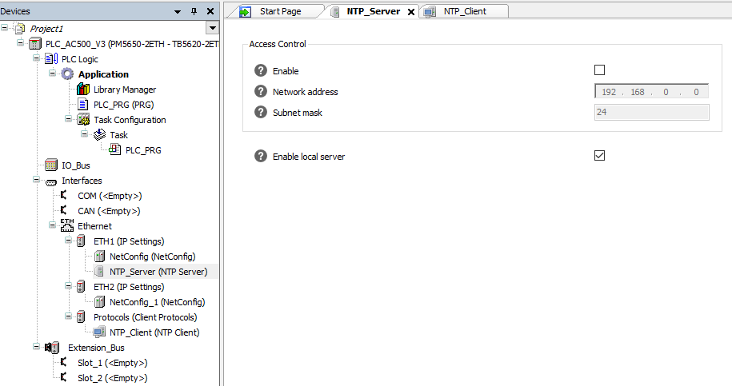Implementation of (S)NTP client and (S)NTP server is based on protocol version 4.
For (S)NTP client configuration add a new object “SNTP Client” under “Protocols (Client Protocols)”.
For a PLC only one instance of an (S)NTP client is possible.
The following parameters are available:
Not all parameters are shown in the user interface.
It should not be necessary to change the default values of the other parameters for the most applications.
But there is the possibility to edit them in the generic parameter editor.
Server 1
|
Parameter |
Default |
Value |
Description |
|---|---|---|---|
|
IP address |
0.0.0.0 |
Valid IP address |
IP address of a server which is used as external time source. |
|
Minimum polling rate |
6 2^6 = 64 s |
-4 ... 24 |
Specifies the lower limit of the polling rate. It is calculated as power of 2 and has the unit [s]. The actual polling rate is determined by the protocol itself but it will not be lower than this limit. |
|
Maximum polling rate |
10 2^10 = 1024 s |
0 ... 24 |
Specifies the upper limit of the polling rate. It is calculated as power of 2 and has the unit [s]. The actual polling rate is determined by the protocol itself but it will not be higher than this limit. |
Server 2
|
Parameter |
Default |
Value |
Description |
|---|---|---|---|
|
Enable |
FALSE |
TRUE or FALSE |
Enable server |
|
IP address |
0.0.0.0 |
Valid IP address |
IP address of a server which is used as external time source. |
|
Minimum polling rate |
6 2^6 = 64 s |
-4 ... 24 |
Specifies the lower limit of the polling rate. It is calculated as power of 2 and has the unit [s]. The actual polling rate is determined by the protocol itself but it will not be lower than this limit. |
|
Maximum polling rate |
10 2^10 = 1024 s |
0 ... 24 |
Specifies the upper limit of the polling rate. It is calculated as power of 2 and has the unit [s]. The actual polling rate is determined by the protocol itself but it will not be higher than this limit. |
Time jumps
|
Parameter |
Default |
Value |
Description |
|---|---|---|---|
|
Enable |
TRUE |
TRUE or FALSE |
Enables the option 'Time jumps' |
|
Time jump threshold |
1.0 s |
0 ... 3.403e+38 |
Specifies the threshold value for time steps in seconds |
|
Limit |
-1 |
-1 … 2147483647 |
Number of first clock updates after that this option is deactivated, a negative value activates this option permanently. |
Max change
|
Parameter |
Default |
Value |
Description |
|---|---|---|---|
|
Enable |
TRUE |
TRUE or FALSE |
Enables the option 'Max change' |
|
Maximum change offset |
3600 s |
0 … 4294967295 |
Maximum allowed clock offset in seconds |
|
Start after |
3 |
0 … 4294967295 |
Specifies the number of first clock updates after that this option is activated |
|
Ignore after |
-1 |
-1 … 2147483647 |
Specifies the number of ignored clock updates which exceed the maximum offset. The protocol will be stopped when this value will be exceed. It is never stopped when a negative value is set. |